An intuitive content creator in the tech-land of mobile app development
Why do we need the helpful mobile plugin? The fact is that we expect to have the best online shopping experience.
We are all engrossed with our smartphones, and the WordPress mobile app plugin has allowed business owners to see each user’s taste, traffic, and ratings of a website.
Optimization of your website from a mobile visitor is the goal of a WordPress mobile plugin.
In other words, it analyses how your website improves and how productive it is on smartphones. Let’s see how good options this subject matter provides to grow in the explosion of technology to grant online demands.
Technically, the WordPress plugin is a piece of software that you can add extra features to your site.
This way, you will know what your website user wants in an optimized form as a WordPress in a mobile plugin.
This is a solution in mobile app development to boost the site’s performance and change how it is on a smartphone screen.
This will help deliver the best and most practical experience for all your visitors.

The plugin is in the heart of the WordPress platform. It is called a module, extension, or software with additional options for your website.
It adds functions to the host program without changing the host. The whole process is based on satisfying the customers’ needs in accessing data, online shopping, and services. In another form, your digital existence on both sides is possible within the mobile plugin.
These options are:
A simple example is selling a product on the website; without a plugin, the website cannot manage the process. Let’s name some of these plugins.
as was mentioned; each of these recommended plugins has different features, so you can decide which is helpful for your business.
First of all, look at the free WordPress mobile-friendly plugins first Jetpack
By Jetpack, you don’t have to enter any payment information. The installation is free as well.
But the premium version has advanced options as backups, malware scanning, and site search are part of paid plans.
Moreover, the powerful boost with the mix of management, performance, and it brings some critical features of WordPress to your self-hosted site.
The second thing is creating an account (user name, secure, memorable password.)
Jetpack enables you to add multiple sites to your WordPress and switch sites. Also, there are key features such as:
Why choose Jetpack? Based on the performance, you will have a quicker content delivery network; it won’t slow your page even if you have lazy loading, and the endless scroll increases the user experience.
You can get extra information about the paid options by using the link. The second free is the WPTouch mobile plugin.

One of the best and most responsive on both desktop and mobile sites. WPTouch automatically creates a simple mobile version of your website without a subdomain or separate URL.
The variety of themes has many options to customize based on your preferences. You can:
The key options are:
You can transfer all you did into the premium version for extra features. The third and last free one is AMP for WP.
Is this your first time using the mobile plugin? Then, AMP for WP comes in handy. It makes your website faster for mobile users.
The premium version will provide you with other additional extensions and features, such as:
The paid or premium versions of the wordpress mobile plugin provide a wide range of features to optimize your website. Which of them are excellent?
It provides a wide range of options, such as a navigation toolbar, sleek, and slide-in sidebars to customize and make your site look trendy and attractive. Other options are:
Each six-panel layout brings you customizable font, color, and accessibility options. You only need to choose among them.
A whole-pack CMS platform with exclusive options. It suggests a perfect browsing experience for mobile users. It’s easy to work with clean and marked coding. Additionally, offering you an endless variation of customizable themes.
That was the top free and premium wordpress mobile plugin CMS platform. Remember one the responsiveness talks first in the wordpress mobile app plugin or on the website.
The answer is WooCommerce mobile plugin. You can manage your business in this core to create products, process orders, monitor, and interact with orders and customers.
The power of WordPress in the mobile plugin scenario is definitely a jackpot for the advantage of your websites that are viewed on mobile devices.
Since many people have online shopping on mobile devices, WooCommerce makes sure the site is mobile-friendly enough.
This matter is related to an E-commerce mobile app you read just by taping the link.
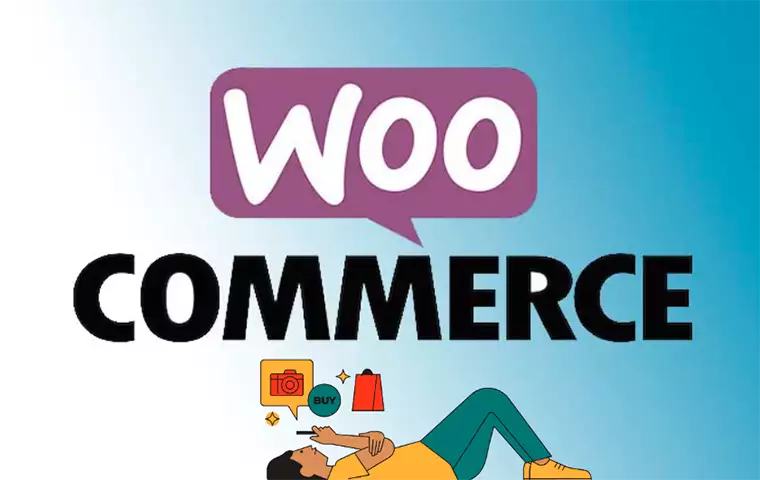
Technically, WooCommerce is a backend plugin that allows WordPress to take action on e-commerce and mobile-friendliness.
But you need to know that some tips are essential to help with your WooCommerce.
Besides, you can use Website2App to build these plugins separately on Android and iOS in the form of native app development.
s an essential part of optimizing the speediness and reliability of your website on mobile devices.
Before introducing the best of them in the wordpress mobile plugin, let’s briefly explain what it is exactly. WP mobile menu lets you create appealing menus for your website without writing any single code.
What’s the point of it? It keeps users connected. You’ll be able to make a naked header, depth menu level, overlay mask when the menu is open, and more, like adding background images.
The best part is that it gives you free and premium versions of the plugin. Generally, open a way to have more personalized and custom responsive menus.
Here are the top 5 of them:
Imports demo content and setting quickly
It has several layouts and effects
Unlimited background option
Super responsive to make an interactive navigation bar
Easy, adjustable, and fun
Saves all your changes automatically
3. Accordion Menu
Supports Magento and Joomla sites
Fully control on design and settings of your menu
Astonishing animation style
4. UberMenu
Optimized for mobile devices
Live preview
Change color and fonts
5. Max Mega Menu
Transform your existing menu into mega menus
Change the menu behavior
Supports native touch
That’s all the best responsive Menu plugins to bring you the highest development on your site.
"Tech will transform from something we actively use to a more seamless integrated experience that is ‘on’ all the time"
If you’ve never made an app before, this can be a little scary. But it’s easy to make your own app in 2023 with the help of plug-ins for app creation. What is a plug-in for a mobile app? A plug-in is a simple way to say that it adds a feature or function to your app.
Basically, all that needs to be done is to install and activate the AMP plugin. After that, Google will start sending mobile phone users AMP information through your website. If you want more control over how your WordPress AMP content looks and you want other options, the AMP for WP tool is a great choice.
A plug-in is a piece of software that adds new features to a host programme without changing the host programme itself. It is also called an add-on or an extension. Plug-ins let writers update a host programme while keeping the user in the program’s surroundings. They are used a lot in digital music, video, and Web browsing.
No application is safe in every way. But you can make a big difference in how vulnerable WordPress plugins are by learning how to evaluate and choose good ones before adding them. Choose plugins only from trusted places like CodeCanyon, the WordPress Plugin Repository, or third-party shops.
The road of growth and popularity of mobile plugin is the priority to lead mobile users better experience the world of technology and the internet.
The increasing fame of smartphones has made us build a WordPress mobile app plugin. That’s the pure benefit of it.
Overall, this process is an essential part of optimizing the speediness and reliability of your website on mobile devices.
You’ll see the higher ranking at the end, learn from each user and welcome new visitors. We are interested in knowing what you have in your mind.
Please share your ideas and leave your WordPress mobile plugin with our team services.
Recommended Posts