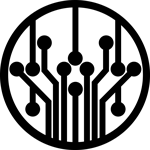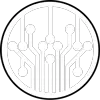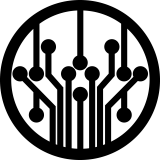Developers use Apple SDKs to build apps for iOS, macOS, watchOS, and tvOS. These packages contain useful tools, frameworks, and resources. SDKs give developers access to APIs, libraries, and development tools to build complex apps.
Apple has focused its SDK releases on a few key areas in recent years. Apple’s App Tracking Transparency prioritizes privacy and security.
This feature lets users control app data sharing. Developers now need user consent and privacy protection to collect and use user data.
Let’s read about the thrilling range of innovative products that Apple has unveiled for 2023. Let’s delve into the details!
What are the new XCode features in Apple SDKs?
XCode 15 is a new version that provides several features. With Xcode 15, you have the ability to create, evaluate, and share applications for every Apple platform.
Accelerate your app development process with improved code completion, interactive previews, and real-time animations.
Utilize Git staging to efficiently create your next commit without having to navigate away from your code.

Analyse and interpret your test results more effectively with our newly designed test reports that include video recordings.
Easily deploy your app to TestFlight and the App Store directly from XCode Cloud without any hassle. Developing exceptional applications has become more convenient than ever before.
Let’s being coding!
The Mac App Store now offers XCode 15 in a smaller size, reduced by 50%. Additionally, users can download simulator runtimes for all platforms.
With enhanced code completion, you can write code more quickly and with greater safety. Additionally, this feature allows you to reference all of your assets.
The compiler and linker have been improved to optimize the multicore architecture of Apple silicon, resulting in faster project builds

You can also be more organised. The Bookmark navigator is a useful tool that enables you to easily keep track of important landmarks in your code and efficiently organize your tasks.
The new String Catalog provides a centralized way to review and update localization assets, making the process more streamlined.
Xcode 15 features a beautifully redesigned documentation with a real-time preview.
Besides, debugging has become much more powerful. Take advantage of macros in the source editor to enhance your coding experience.
You can set breakpoints and step into the generated code to make debugging easier. Easily view debug output by using the structured console.
Swift a Powerful Metaphor Language
Swift is a programming language that is easy to use and works well on all Apple platforms. Starting to use Swift is simple, thanks to its concise and expressive syntax, as well as its modern features that you’ll enjoy.
Swift programming language is designed to be safe and produces software that runs very quickly.
Swift is a programming language that combines the latest research with decades of experience building Apple platforms.
Using named parameters in Swift APIs makes them easier to read and maintain because of the clean syntax.
It’s even better because you don’t have to type semi-colons. Using inferred types in code can make it easier to read and less likely to have errors, while modules can help by removing headers and creating separate namespaces.

To make sure that international languages and emoji work well, we use Unicode and a UTF-8-based encoding. This helps our system work quickly and efficiently for many different situations. Our system automatically manages memory using a precise reference counting method.
This helps to keep memory usage low without the need for garbage collection, making the process more efficient.
You can write code that runs multiple tasks at the same time using easy-to-understand keywords that describe how the tasks should run asynchronously.
This makes your code easier to read and less likely to have mistaken.
Swift and it’s safety
Swift helps to remove unsafe code. Before using variables, they are always set up. Overflow is checked for arrays and integers.
Memory is managed automatically, and exclusive access to memory helps prevent programming errors. The syntax is designed to help you express your intentions easily.
For instance, you can use short keywords like “var” or “let” to define a variable or constant. Swift makes extensive use of value types, particularly for frequently used types such as Arrays and Dictionaries.
This means that if you make a copy of something using that type, you can be sure that it won’t be changed in any other place

Swift has a safety feature where objects are never nil by default. The Swift compiler will give you an error if you try to create or use a nil object.
Using this technique helps you write code that is more organized and secure. It also helps prevent a lot of unexpected errors that can occur while your app is running.
Sometimes, it’s okay and even necessary to use nil. Swift has a useful feature called optionals that can help in these situations.
In Swift, an optional can have a value of nil. To ensure safe handling of this behaviour, the language requires you to use the ? syntax to indicate to the compiler that you are aware of this possibility and will handle it safely.
Swift Package Manager is a tool that allows you to build, run, test, and package your Swift libraries and executables across different platforms.
Swift packages are a great way to share libraries and source code with other Swift developers.
You can easily configure targets, declare products, and manage package dependencies in Swift because the configuration of packages is written in Swift itself.
You can add custom commands to your Swift packages to assist in building your projects and provide extra tooling.
The Swift Package Manager is built with Swift and is included in the Swift open-source project as a package. You can read more about Swift app development in another article.
New changes on Swift UI
With SwiftUI, you can create visually appealing apps for all Apple platforms using Swift programming language with minimal code required. With just one set of tools and APIs, you can enhance the experience for everyone on any Apple device.

There are new features in new Swift UI such as:
- Advanced Animation Control
Create advanced animations using enhanced animation capabilities. You can make animations by using phases or keyframes to create sequences of movements.
You can also make multiple animation tracks. With SwiftUI, your app’s animations feel smooth and natural because it automatically incorporates the speed of a user’s gesture.
- Expanded Watch OS APIs
Consider incorporating more of your SwiftUI code into your watchOS apps. You can now easily scroll through vertical TabViews by using the crown.
The colors of adaptive background containers will match, and you can take advantage of edge-to-edge displays with new ToolbarItem placements. Additionally, you can use NavigationSplitView to build detailed list views.
- Simpilfied Data Flow
To make your SwiftUI views faster, you can use @Observable. This will allow SwiftUI to detect which fields are being used by your views and only redraw when necessary.
- New Map Kit APIs
You can have complete control over the MapKit camera, annotations, map modes, and other features. You can add MapKit views to your widgets.
- Build Spatial App
If you want to add depth and 3D objects to windows or present volumes in your SwiftUI apps for visionOS, you can do so by recompiling them.
You can use RealityView to easily incorporate RealityKit content into your views and controls. You can create immersive experiences in Full Space by using SwiftUI and RealityKit together.

- Expanded API Coverage
SwiftUI has added new features to make it even better! You can now program scrolling and paging, add animated scroll transitions, use a new Inspector component, have more control over focus, and enjoy new keyboard input support.
- Interactive Widgets
Learn how to make interactive widgets with Button and Toggle. You can now take your widgets to different locations such as the StandBy feature on iPhone, the Lock Screen on iPad, and the desktop on Mac. With SwiftUI, your widget’s color and spacing can adjust automatically based on the context of different platforms.
- Support for Swift Data
With SwiftUI, you can start using SwiftData easily by just writing one line of code. SwiftUI automatically observes data that is modeled with @Model.
@Query helps you quickly retrieve and organize data that matches specific criteria for your views. It also updates automatically when there are changes.
Even complex concepts like animation can be explained in a declarative style. You can quickly add animation to almost any control and choose from a variety of pre-made effects with just a few lines of code.
During operation, the system takes care of everything necessary to ensure a seamless motion, including managing user input and adjusting to changes in state while the animation is in progress.
Animating your app has never been easier! You’ll be amazed at the endless possibilities to bring your app to life.
Final Thoughts
To put it simply, Apple SDKs and XCode 15, along with the Swift programming language, provide developers with a powerful environment to make creative apps for Apple devices.
These improvements help developers work more efficiently, stay organized, debug more effectively, and feel confident in creating software.
this will help to perform well, safe, and provides a great user experience. keep in touch with us to read more about the new features of Apple in 2023.
if you have more questions
The Swift programming language, developed by Apple and available to the public, forms the foundation of the SDK. This allows you to easily use the SDK from within your Swift code and take advantage of its frameworks, UI components, and APIs.
Create apps for Apple’s mobile operating system with the help of the iOS software development kit (iOS SDK).
Although there isn’t a student-focused developer programme, anybody may learn how to create apps for Apple devices for no cost. Xcode, software downloads, documentation, sample code, forums, Feedback Assistant, and testing of apps on devices are all accessible with just an Apple ID.
1. Make a blank iOS project with Xcode.
2. Integrate the iOS Software Development Kit.
3. Prepare a Box app for use with the Box API and the iOS SDK.
4. Utilise the Box API by making a call using the iOS SDK.