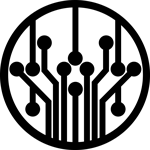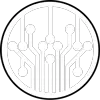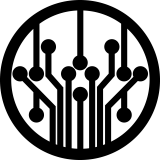When somebody talks about CodeIgniter PostgreSQL, it is likely referring to using CodeIgniter as the PHP framework for developing web applications that interact with a PostgreSQL database. Programmers use CodeIgniter (which is a PHP framework) to create web applications.
PostgreSQL is a powerful open-source relational database management system (RDBMS). In the upcoming sections, we’ll describe CodeIgniter and PostgreSQL separately and then talk about how these two kings cooperate.
What do people usually know about Codeigniter?
Any developer can use it to create online applications because it includes various features that allow for creating interactive web apps. Programmers often rely on it when they want to create dynamic websites in a short amount of time. And there’s a good reason for that – it’s straightforward to work with.
What is the magic PostgreSQL good for?
PostgreSQL, often called “Postgres,” is an advanced, open-source, object-relational DataBase Management System (DBMS).
Here are some reasons that encourage you to use PostgreSQL:
- Open Source: The open-source PostgreSQL License lets you use, modify, and distribute the software. This makes it efficient for many projects.
- Relational Database: Relational databases like PostgreSQL store data in tables with rows and columns and use SQL to manipulate it.
- ACID Compliance: ACID stands for Atomicity, Consistency, Isolation, and Durability, and it ensures that database transactions are processed reliably, even in the presence of system failures. PostgreSQL is ACID-compliant, ensuring data integrity and reliability.
- Extensibility: PostgreSQL is highly extensible, allowing developers to define custom data types, operators, functions, and even entire procedural languages. This extensibility enables you to tailor the database to your specific needs.
- Advanced Data Types: It supports a wide range of data types, including familiar types like integers and strings, as well as advanced types such as arrays, JSON, and geometric data types. This flexibility makes it suitable for various data modelling requirements.
- Concurrency Control: PostgreSQL uses a multi-version concurrency control (MVCC) system that allows multiple transactions to coincide without blocking each other. This is crucial for handling high-concurrency applications.
- Scalability: It handles both small-scale and large-scale applications. It offers table partitioning and streaming replication for scaling horizontally and vertically.
- Full-Text Search: PostgreSQL includes a powerful full-text search engine that enables efficient and customizable text searching within your database.
- Geospatial Capabilities: It has robust support for geospatial data, making it a popular choice for geographic information systems (GIS) and location-based applications.
- Security: PostgreSQL provides robust security features, including authentication methods, SSL support, and role-based access control (RBAC). You can control who can access and modify data within the database.
How to replicate PostgreSQL and Codeigniter
CodeIgniter, by itself, doesn’t provide built-in support for database replication. However, you can implement database replication in a CodeIgniter application using different methods, including PostgreSQL. Here’s an overview of how to set up database replication with PostgreSQL and CodeIgniter:
- Set up PostgreSQL Replication: PostgreSQL supports different types of replication, including streaming replication, logical replication, and trigger-based replication. Depending on your requirements, you can set up one of these replication methods. Here, we’ll focus on streaming replication, a standard method for read-only replication.
- Primary Server: This is where your main database resides.
- Standby Server(s): These are read-only replicas replicating data from the primary server.
You’ll need to configure streaming replication between your primary and standby servers. This usually involves setting up replication slots and configuring the primary and standby PostgreSQL.conf and pg_hba.conf files.
- Connection Handling in CodeIgniter: In your CodeIgniter application, you need to handle database connections. Usually, CodeIgniter manages a single database connection. However, to take advantage of database replication, you can use PHP’s built-in database connection handling to choose between the primary and standby databases based on the operation you want to perform.
Take a look at the following example:
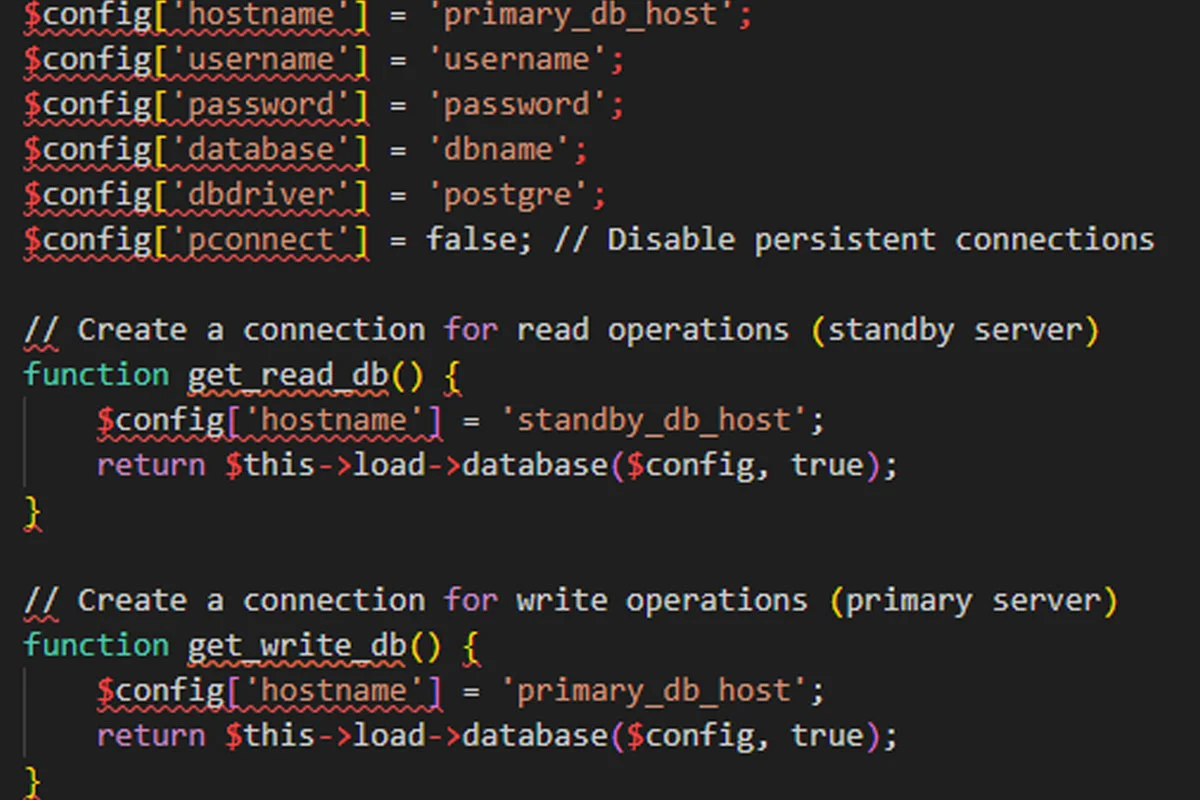
In your code, you can call get_read_db() for read operations and get_write_db() for write ones.
- Load Balancing and Failover (Optional): For more advanced setups, you can implement load balancing and failover mechanisms. Load balancers can distribute read operations among multiple standby servers to improve performance, and you can configure automatic failover if the primary server goes down.
- Monitoring and Maintenance: Regularly monitor the health and performance of your replication setup and perform maintenance tasks as needed, such as base backups and archive cleanup.
Setting up Codeigniter PostgreSQL replication and managing multiple database connections can be hard to understand, and you need to know the limits of your program before you start using it.
frequently asked questions
As gitlab.wm.edu mentioned, Codeigniter support Postgresql, MySQL, MySQLi and more.
PostgreSQL performs read-write operations, complex queries, and large datasets faster. However, MySQL is renowned for being quicker for read-only
Conclusion
Ultimately, CodeIgniter and PostgreSQL provide an unparalleled web application development base. Developers may use this dynamic pair to create a safe, high-performance, flexible ecosystem. This cooperation uses the CodeIgniter framework and PostgreSQL database system to build strong and scalable web apps. It will help your site development succeed in a changing digital world.
If you have any questions, please don’t hesitate to leave a comment below. Contact us if you need help with your web application project.